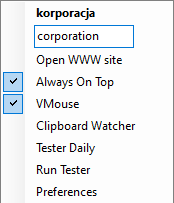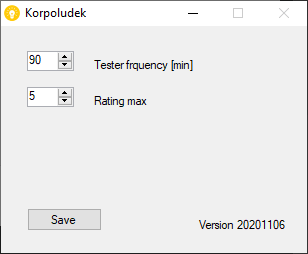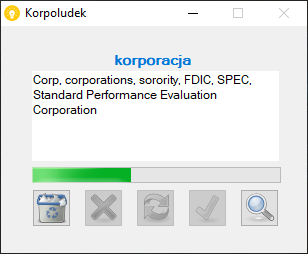Korpoludek
Usefull for corpo-rats
Korpoludek primarily searches the web and translates words. Translation from Polish to English and vice versa is available. Found word can be saved in the application. List of translations is used by the Tester module, thanks to which you can memorize the meaning of words (the picture illustrates the Tester window).
When launched, the application minimizes to the taskbar. The color of the icon indicates the application status. The green icon indicates the active state - monitoring the system clipboard. Copying a word (ctrl+C or copy from Windows context menu) starts searching for a translation and the icon turns blue. When the word is found, its translation appears as a system notification and the color of the icon changes to green.
The orange icon indicates the disable state - the translation search is not automatically started when you copy a word to the clipboard.
By right-clicking on the application icon in the taskbar, a menu appears. Starting from the top we have the following functions available in the lines (points below corespond to lines numbers):
- The last translation appears in first line. Left-clicking on the line starts a system notification with a more extensive translation. Right-clicking saves the word for the Tester.
- In this line you can type the word that you want to translate and then the translation will be run just like when you copy the word to the clipboard (you cannot type Polish letters here).
- Here we launch the website where the translation was found.
- Checking this option causes the tester window to always be on top.
- Virtual Mouse.
- Checking this option activates monitoring of the system clipboard.
- Selecting this option causes the Tester to run periodically every specified number of minutes.
- Running the Tester
- Application preferences.
- Closing the application.
After launching the Tester window displays a random word from the lists of memorized translations. Each word is initially assigned a ranking of 0. The green bar visualizes the word ranking, which changes depending on our self-assessment of the translation knowledge. The word ranking can change from 0 to the value set in the application preferences. Selecting the loupe button takes you to the web page where the translation was found. Selecting the question marks button displays the translation.
Tester window with translation visible. Meaning of the buttons from the left:
- The first button from the left should be selected when we judge that we did not know the translation of the word (the ranking of the word is reduced by 1).
- This button randomly displays the next word. When this button is selected, the ranking of current word does not change.
- This button should be selected when we judge that we know the translation of a word (the ranking of the word is increased by 1).
When the ranking reaches 5 (value can be changed in preferences) then the word drops out of the list of translations and will no longer be available for testing.