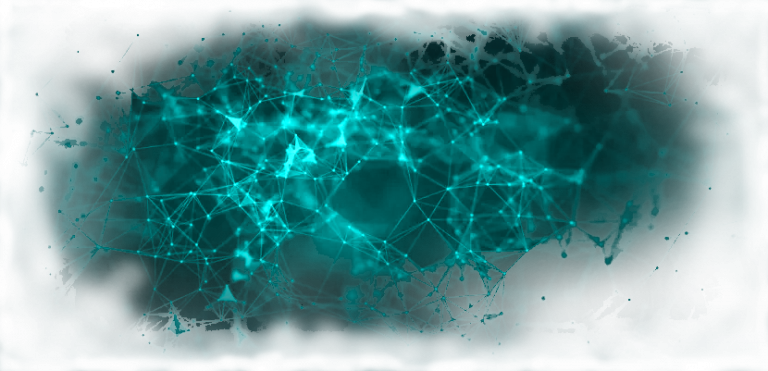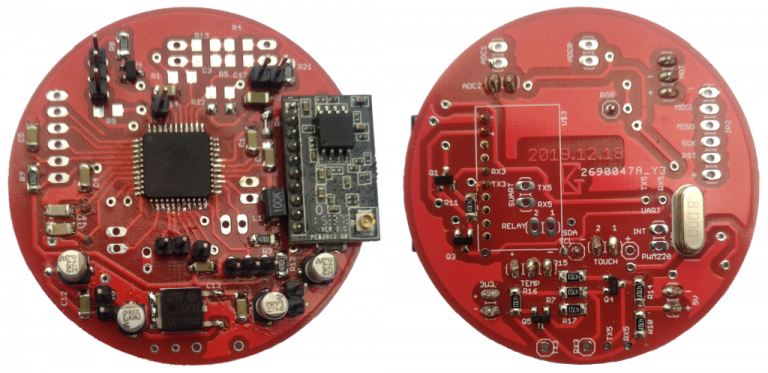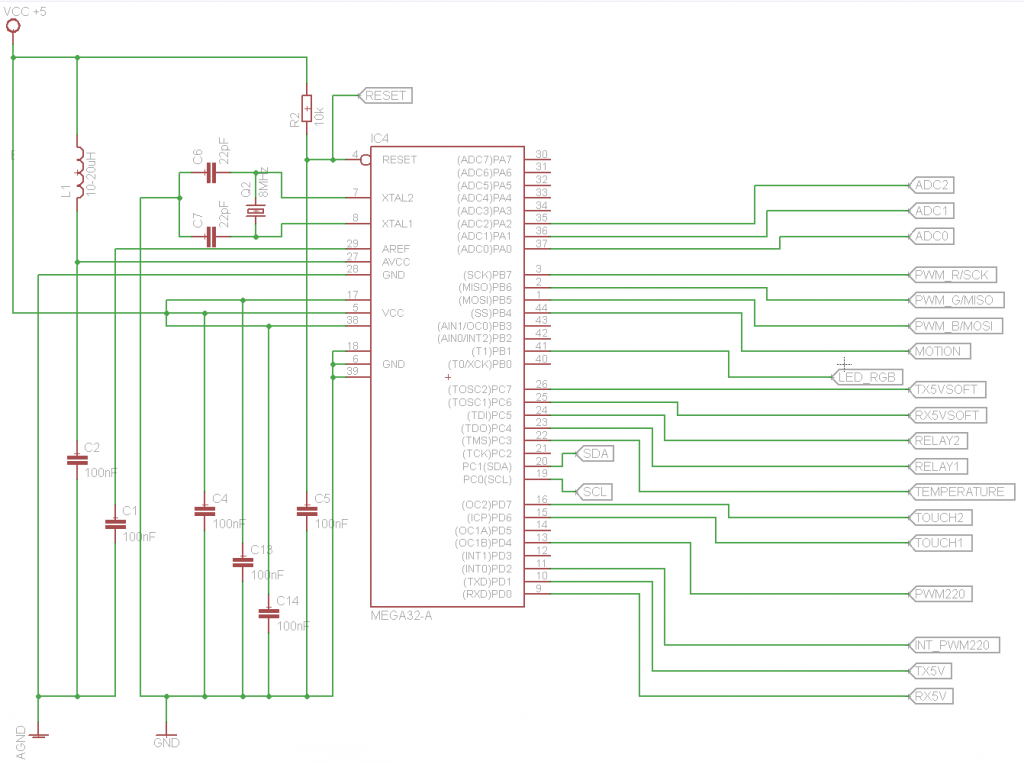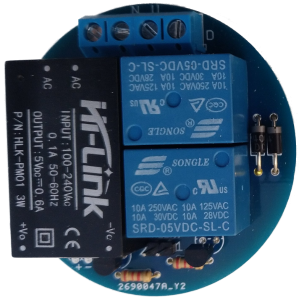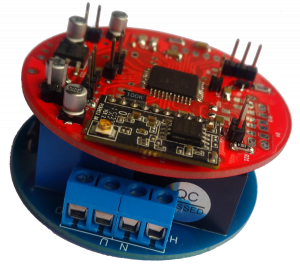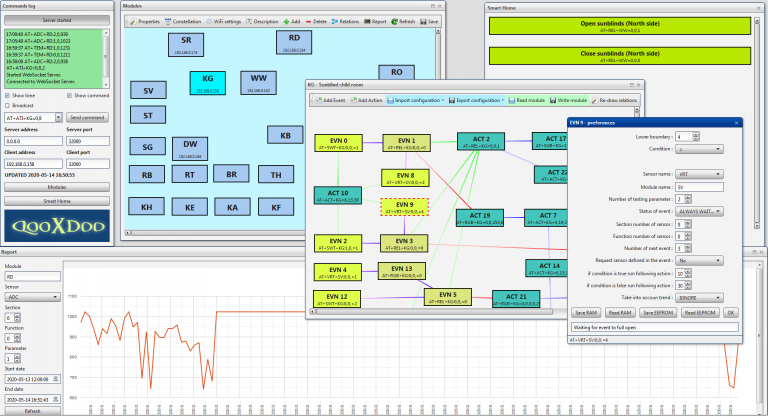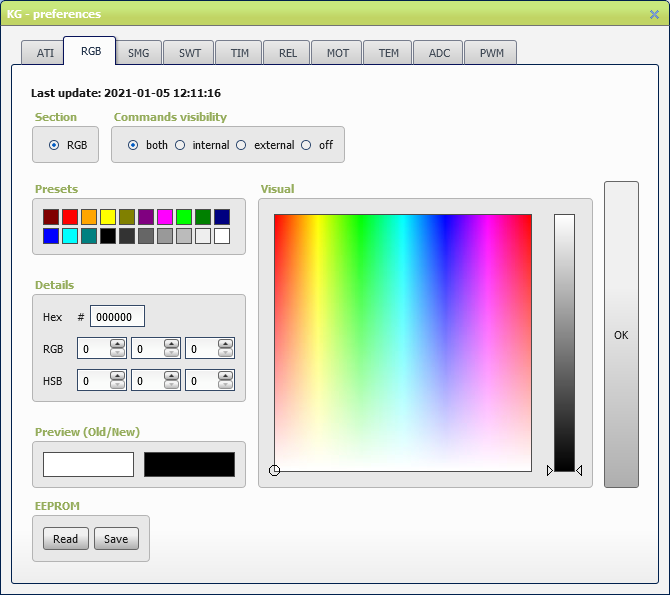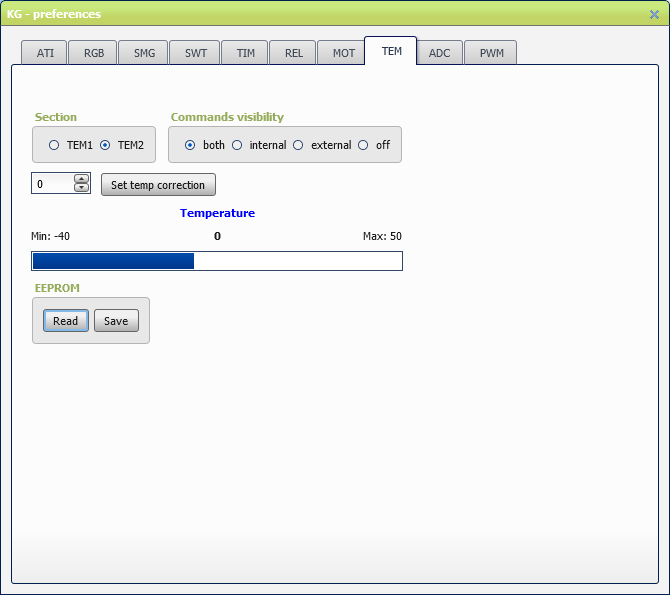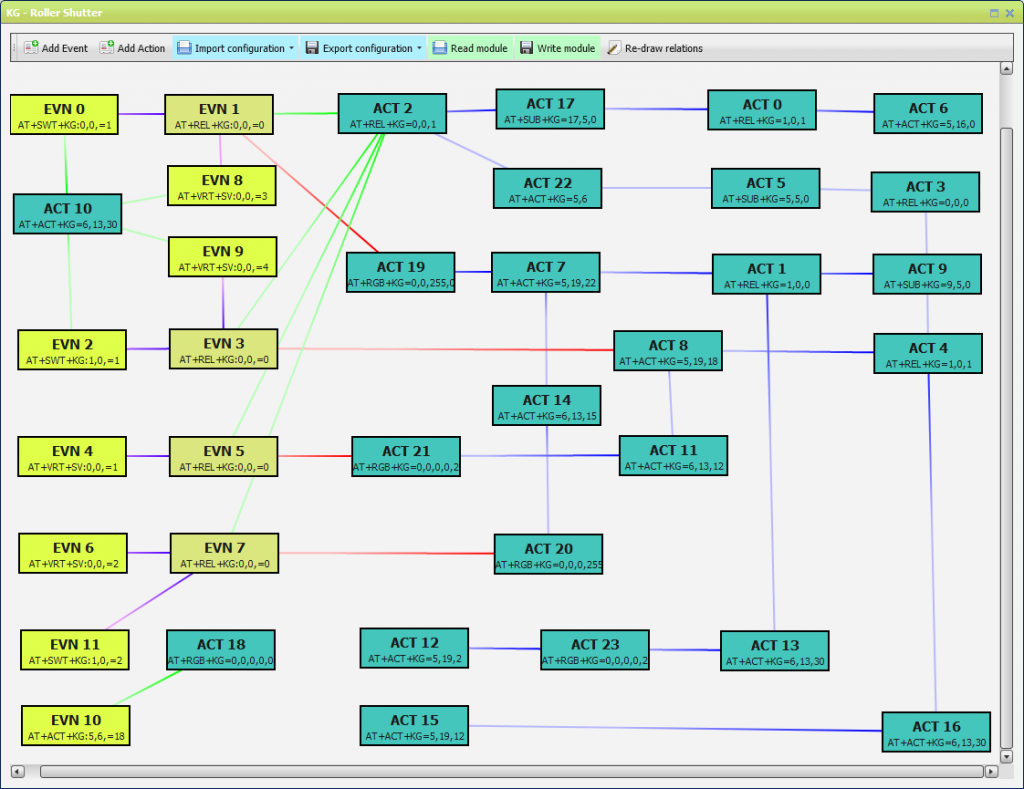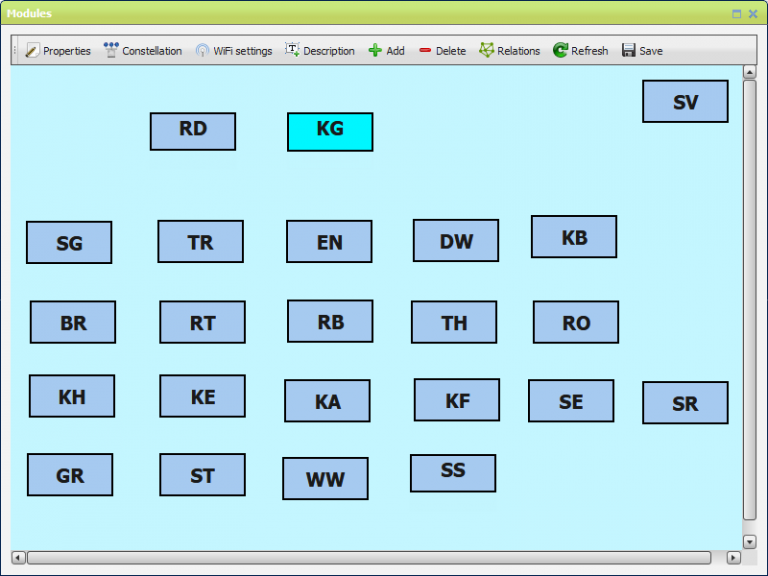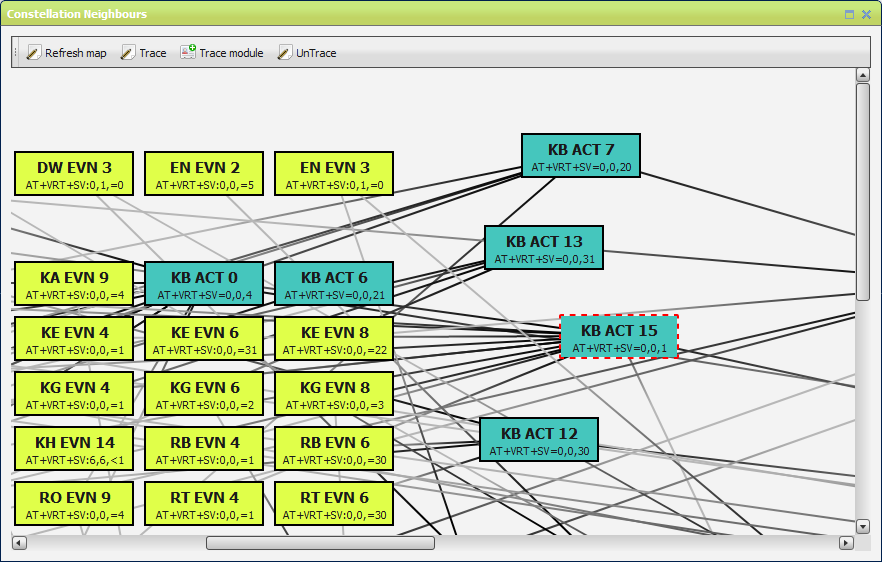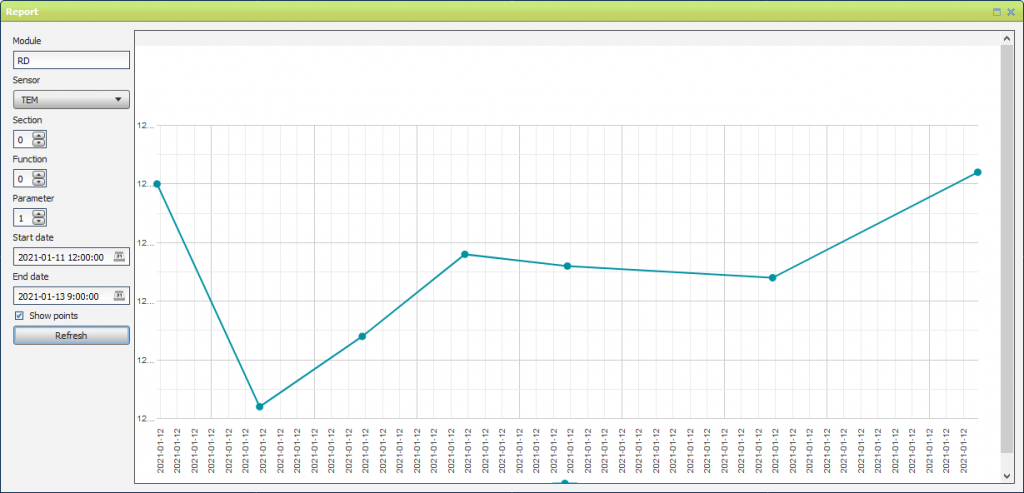For the temperature sensor we can take a temperature reading and calibrate the sensor if necessary. Each sensor has its own settings related to its specifics, but there are also settings that occur for each sensor.
You can select a sensor in the Section area. The temperature sensor can have two sensors. Depending on your needs, you can use them to measure the indoor and outdoor temperature or the temperature in the upper liquid layer and the lower layer, etc. Another common element is command visibility. This parameter is related to communication of the module with other modules (signal transmission). Usually, the sensor sends only internal signals (within itself), but it can also send to other modules directly. This functionality is used for example for logging cyclic measurements of temperature, presence etc.